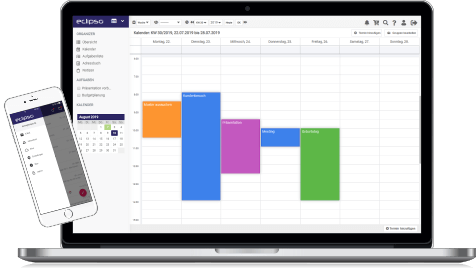No installation required.
The eclipso Office is our SaaS solution (Software-as-a-Service). You don't need any special software, all tools and apps are provided on our platform and can be reached from anywhere.
With our eclipso Online Office you have a powerful tool for managing your daily tasks, important appointments, birthdays and a complete address management free of charge. Save your business contacts, friends, birthdays in the eclipso address book. The eclipso appointment calendar reliably reminds you of every appointment you have created.
Send letters and faxes online.
In many cases it is necessary or simply better to send a letter or a fax. With our Post office you can send your daily mail quickly, easily and inexpensively, whether privately or on business.
Manage files, documents and photos in the cloud.
Our cloud solution ensures that your documents, files and photos are always at hand when you need them! No more forgotten or defective USB sticks, save your data quickly and easily via app or browser on your eclipso Drive.
Folders and files password protected sharing.
Share files, photos and folders quickly and password-protected with friends, business partners, colleagues or family.
Safe and EU-GDPR compliant.
Your data is safe with us. Our websites are SSL-encrypted and GDPR-compliant. In the tariff eclipso Business we provide you with an Data Processing Agreement (Contract) including technical organizational measures (TOM).