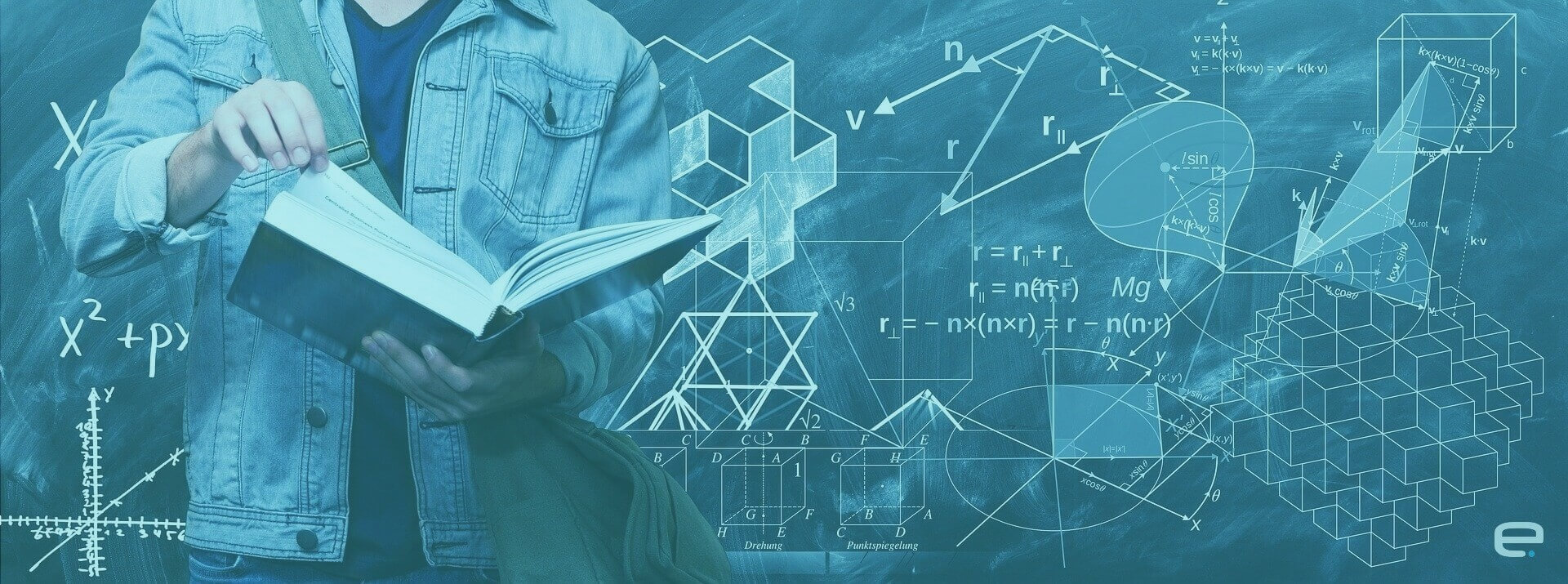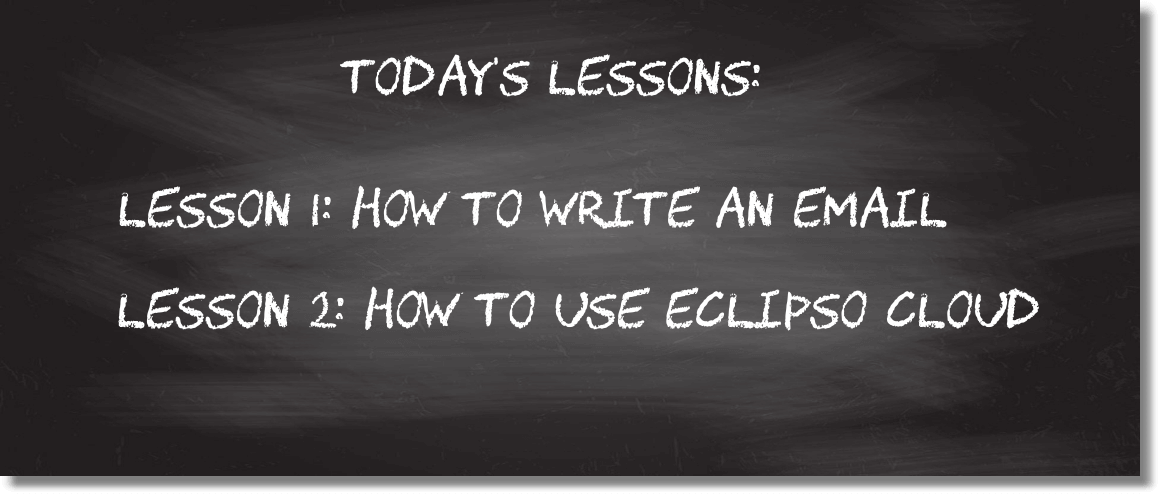The eclipso Academy supports educational institutions such as e-learning platforms, schools, grammar schools, adult education centres, university institutions, chambers of commerce and many more in the implementation of further education and training offers.
How does the eclipso Academy work?
Our offer is primarily aimed at course and/or seminar leaders, teachers, lecturers, training institutions or companies offering effective and varied seminars with high practical relevance on the following topics:
- Basics of Internet use
- Setting up an e-mail address
- Secure use of e-mail
- Setting up an e-mail client
- Save data in the cloud
- Data economy & data protection on the Internet
- IT security
- and many more