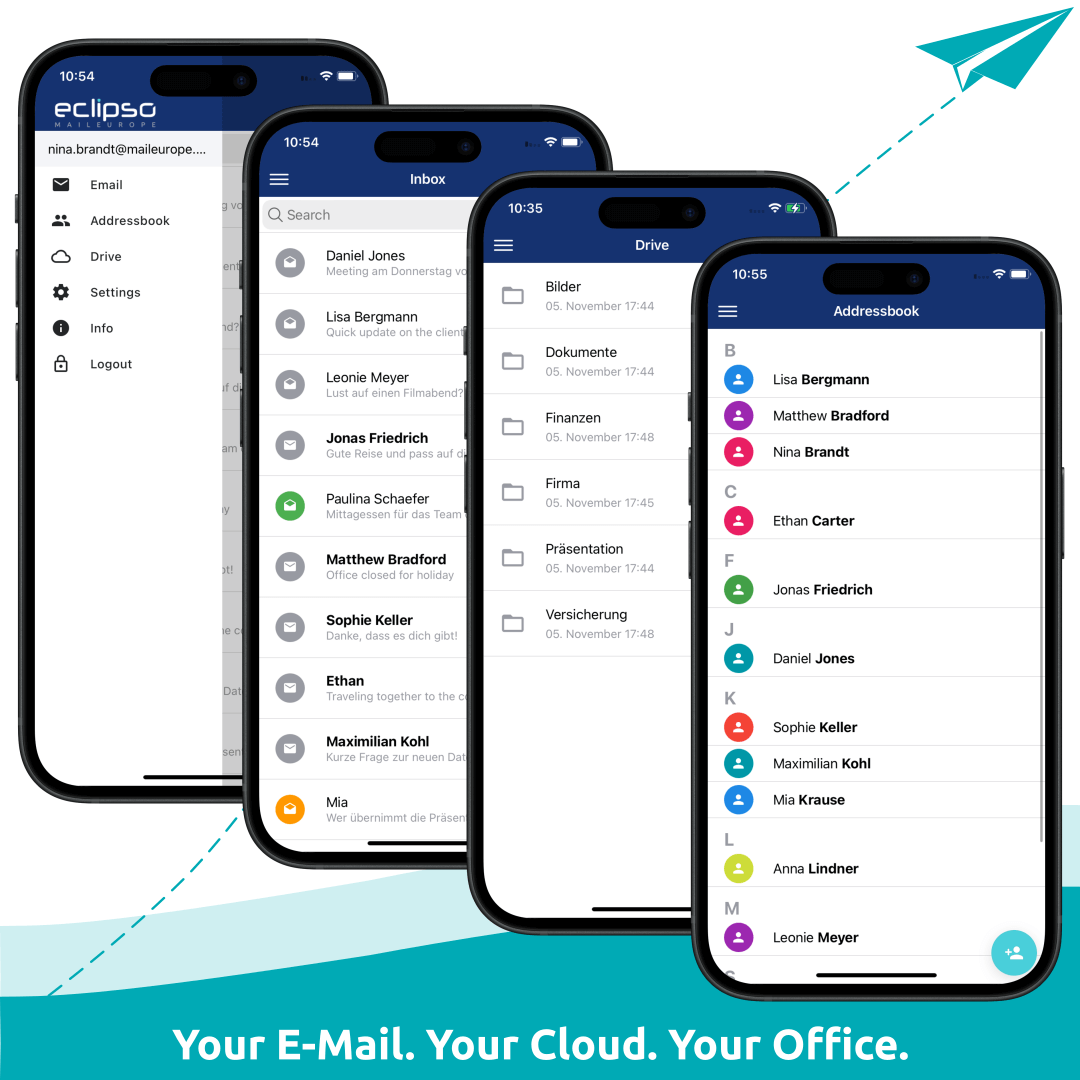

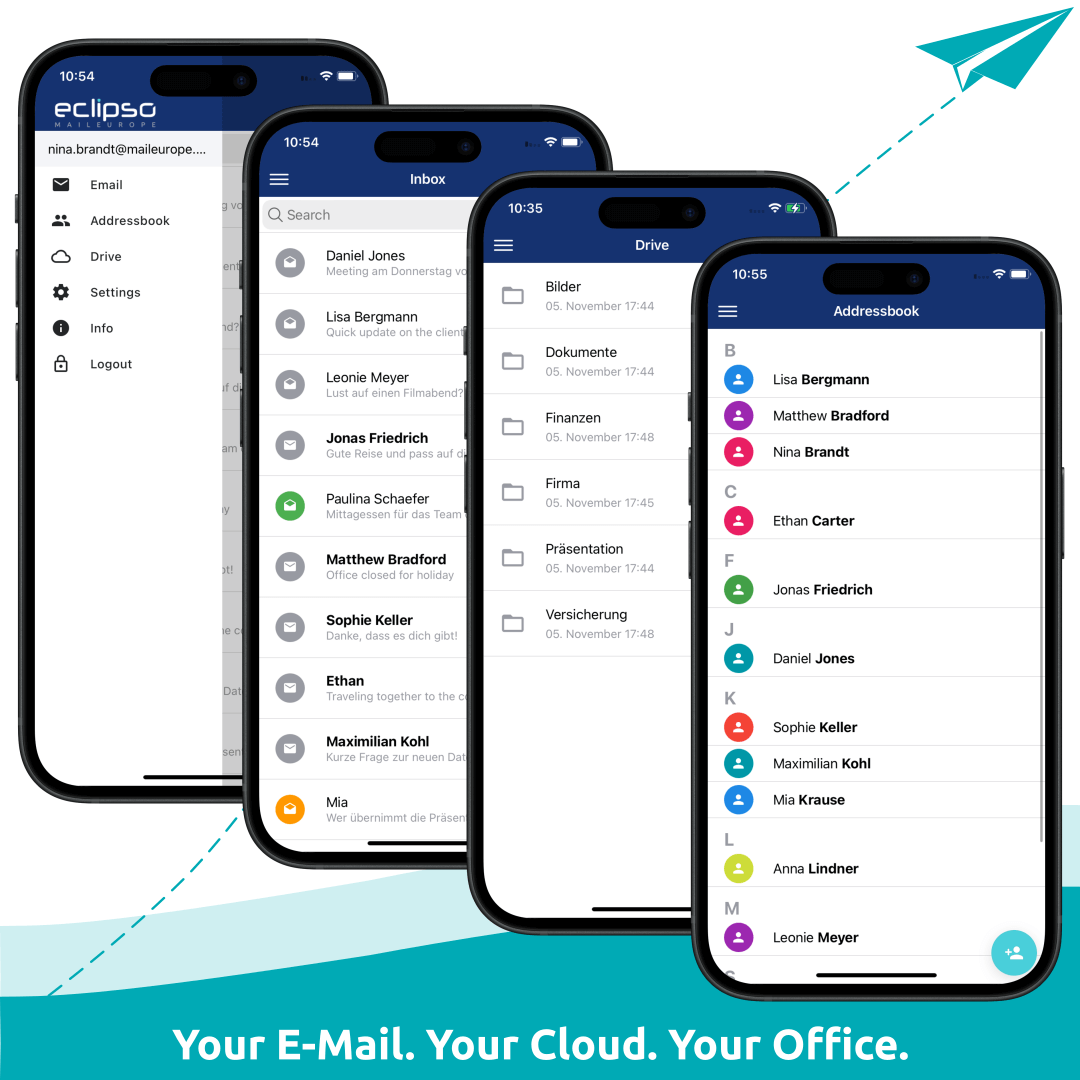
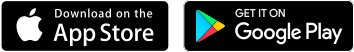
The eclipso Mail & Cloud App for iPhone, iPad, Smartphone and Tablet is your constant companion, contains the most important functions of the web app, is constantly being further developed and is permanently available free of charge. With the eclipso App you send and receive e-mails securely and encrypted.
The eclipso app is the perfect and seamless addition to your eclipso account. With the eclipso app you can store and retrieve your photos, files and documents on your eclipso drive quickly and securely. Save space on your iPhone, iPad, smartphone or tablet and upload your important files and photos to the cloud.
Unique feature: If your phone or tablet is lost or stolen, you can always check in the desktop version (menu Settings - Smartphone App) when the last access was made and block it if necessary and delete the access. The communication between the app and our servers, which are hosted exclusively in Germany, is automatically encrypted.