Where do I enter the SMS activation code to verify my mobile phone number?
Where do I enter the SMS activation code to verify my mobile phone number?
You have entered your mobile number in the desktop menu Settings > Account | Contact details and then received an activation code via SMS? Only after successful verification is your cell phone number confirmed and can be used to recover your password or to send SMS.
 If the cell phone number has already been verified, the following dialog is no longer displayed. First check whether in the menu Settings > Contact | Contact details the correct cell phone number was stored.
If the cell phone number has already been verified, the following dialog is no longer displayed. First check whether in the menu Settings > Contact | Contact details the correct cell phone number was stored.To verify your cell phone number, proceed as follows:
- Have the activation code ready that you received via SMS
- Log into your eclipso account via the desktop interface
- Call up the SMS menu (1) in the main navigation
- Enter the activation code in the field [ Verification Code ] (2).
- Confirm your entry by clicking the OK button
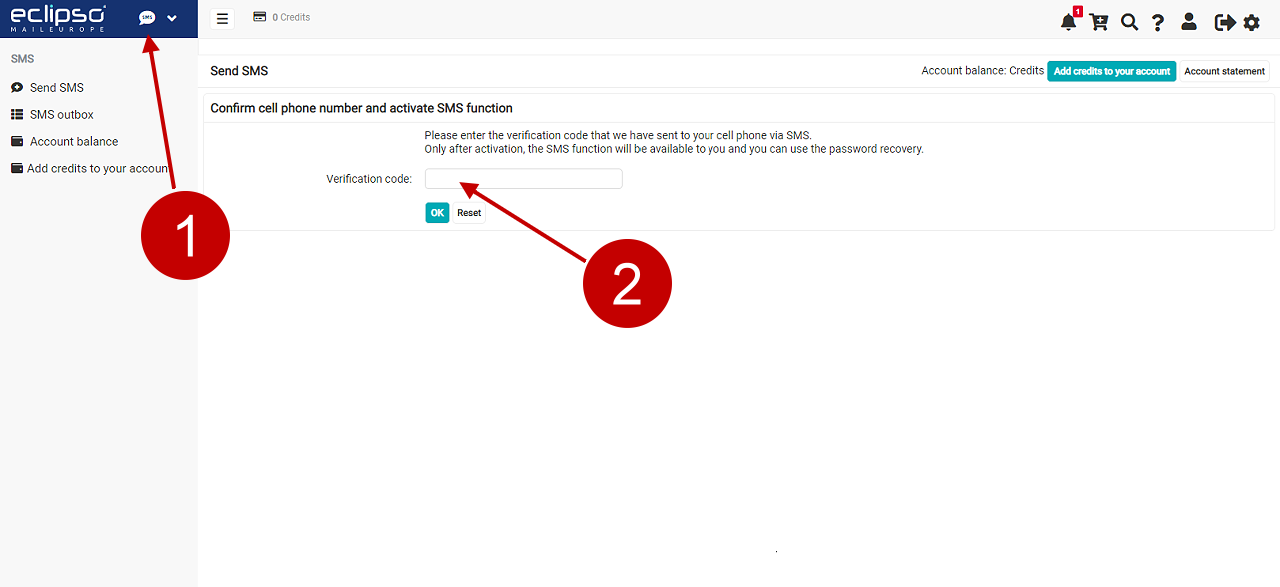
Related Articles:

