How do I edit my contacts?
How do I edit my contacts?
You can edit, change or delete contacts that you have added to your address book at any time. Contacts stored in your address book are synchronized with all devices when using ↗ CardDav.
Change contact details of a contact
- Log in to your eclipso account via the desktop interface
- Open the address book
- Choose the contact you want to edit (1)
- Tap or click on [ Edit ]
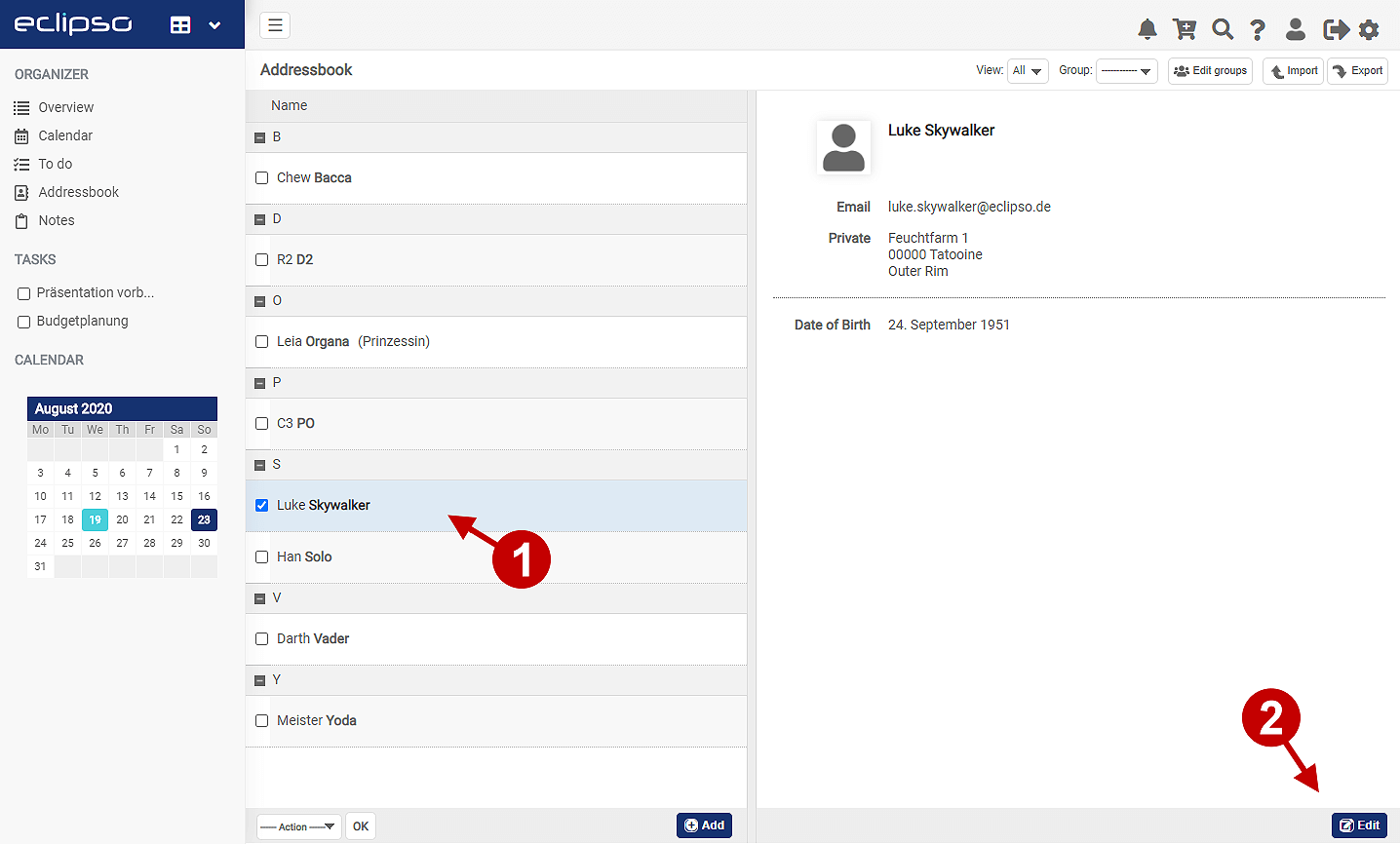
Edit contact information
- Enter information about the contact in the appropriate fields, such as name, email address, or phone number
- Select whether the contact is private (Private) or business (Work)
- You can change the user picture by clicking on the picture
- If you want to assign the contact to a group, select the appropriate group on the right
- Finally, click on OK to save the entries
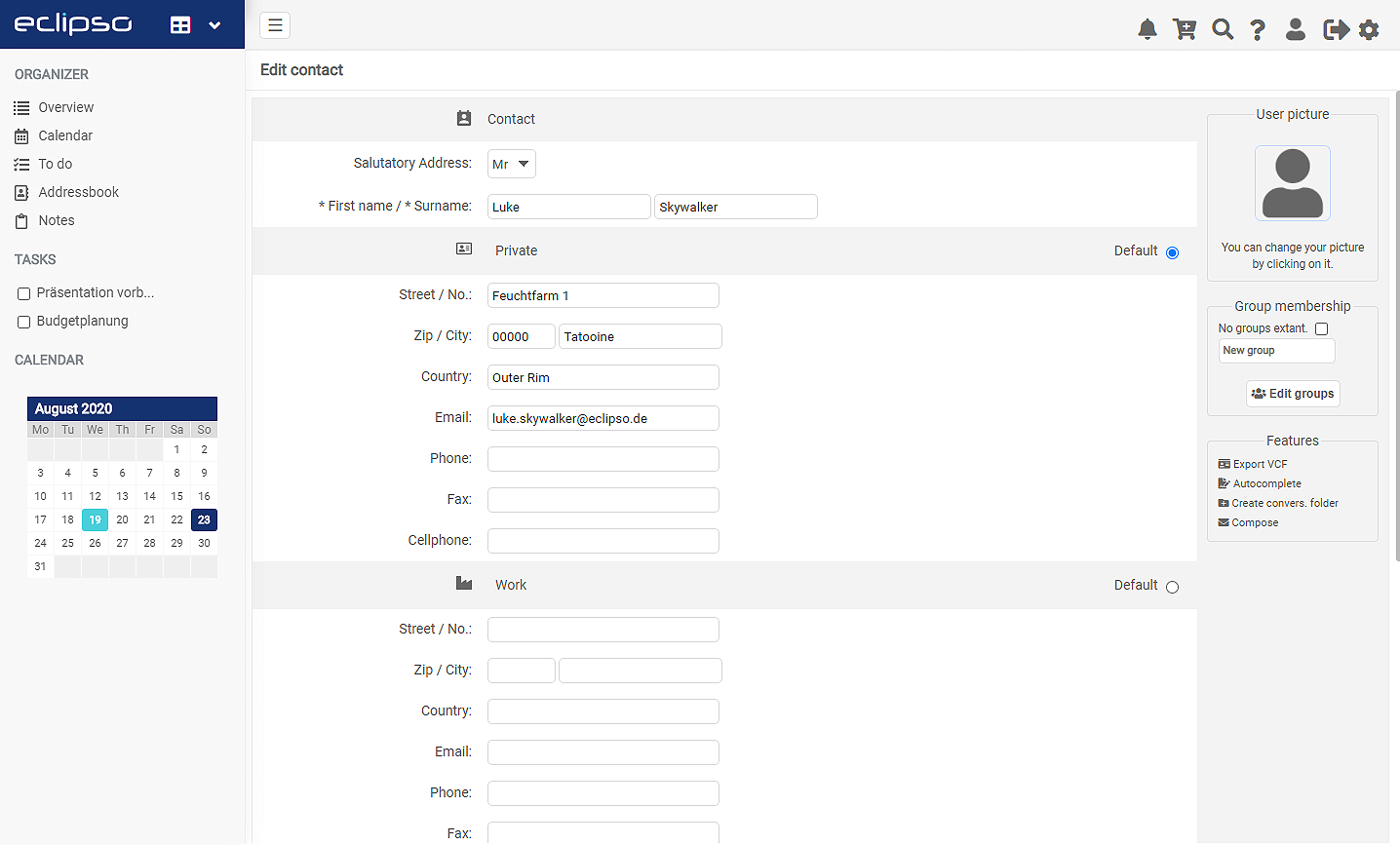
Related articles:
- How do I delete a contact from the address book ↗
- Import of contacts via CSV file ↗
- How can I sync my address book with other programs or devices ↗

