Session expired. What can i do?
Session expired. What can i do?
If you get the message "Session expired", you were automatically logged out of the system for your safety. Please log in again.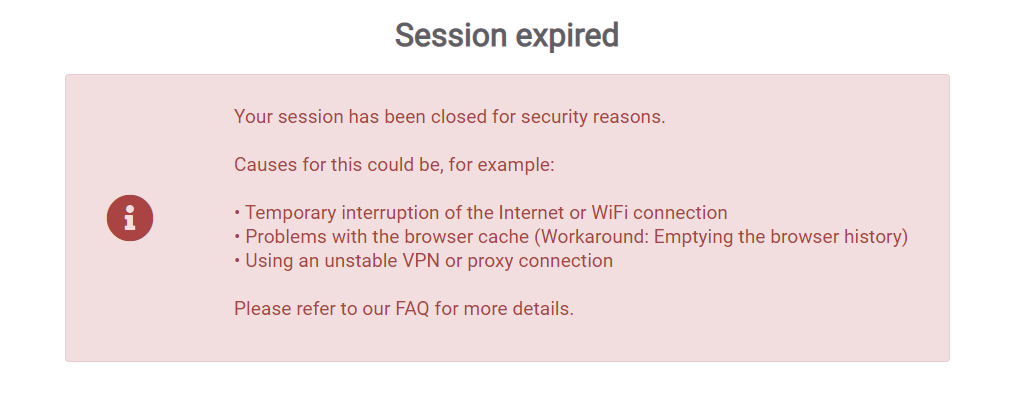
If this message occurs repeatedly, you should check the following browser settings:
- Cookies must be accepted
- Javascript must be activated
- Adblockers must be deactivated
- Delete or clear the browser history including cookies before the next login.
The cause can also be an unstable Internet or W-Lan connection. If this connection is interrupted, the session with our system is usually closed for security reasons.

