How do I change the language settings?
How do I change the language settings?
Our websites are delivered, depending on the chosen platform, in the corresponding national language. The following languages are currently available for the menu language: German, English, French and Spanish.
You can adjust the language settings in the desktop version to your personal preference at any time.
To change the language setting of the user interface:
- Select Settings > Account | Settings > Language
- Select your preferred language from the drop-down menu.
- Tip: If the language is German and you prefer English, click on "Einstellungen > Konto | Einstellungen" and then select "English" as your language.
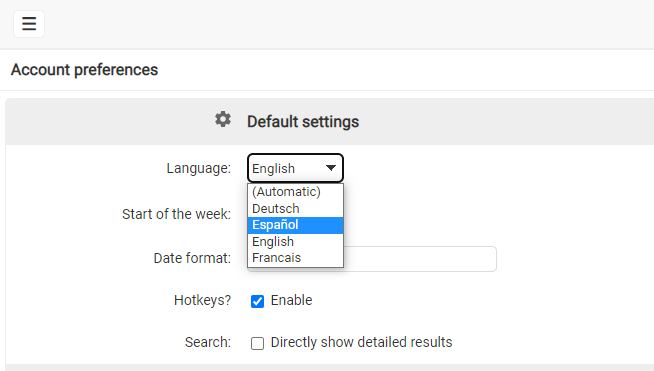
Save your language settings by clicking OK. The settings affect both the desktop version and the mobile web version.

