How To Set an Out of Office Message (Autoresponder)
How To Set an Out of Office Message (Autoresponder)
With an out of office note (Autoresponder), e-mail senders are immediately informed that you are not available for a certain period of time. Friends, colleagues, customers or business partners can thus be informed, for example, when they will be available again. Setting up the eclipso out-of-office note is very easy.
To create an out-of-office note:
- Log in to your account using the desktop version
- Switch to the menu Settings > E-mail | Autoresponder
- Enter a subject and a message
- To activate the Autoresponder, check the box in the "Autoresponder [X] Enable" section
- Save the settings with "OK
After activation, every sender of an e-mail addressed to you will receive your out-of-office message in reply.
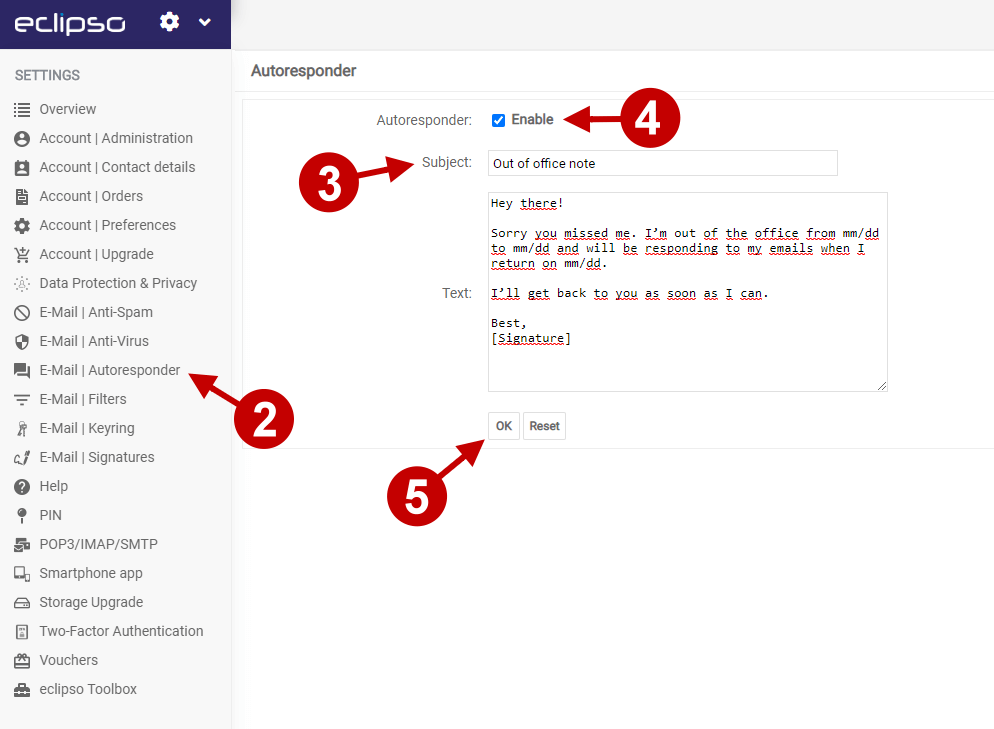
 When you return, please do not forget to deactivate the absence agent again. To do this, create an appointment in your calendar.
When you return, please do not forget to deactivate the absence agent again. To do this, create an appointment in your calendar.To deactivate the Autoresponder:
- Log in to your account using the desktop version
- Switch to the menu Settings > E-mail | Autoresponder
- Remove the checkmark in the checkbox in the "Autorespinder [X] Enable" section
- Save the settings with "OK
From this point on, no more absence notes are sent.

