My letter was not sent - Error message
My letter was not sent - Error message
If you get an error message when you try to send a letter, there can be several reasons. Please note the format specifications for documents you have created yourself. To illustrate, we have a Demoletter prepared.
Letters are sent with so-called windowed envelopes. The recipient address must therefore be placed and visible in the envelope window (see Demobrief) and in the areas defined in DIN 5008 Type B. The recipient address area is 42mm high and 72mm wide, 20mm from the left edge and 49mm from the top edge. If these dimensions are observed, the document can be sent properly.
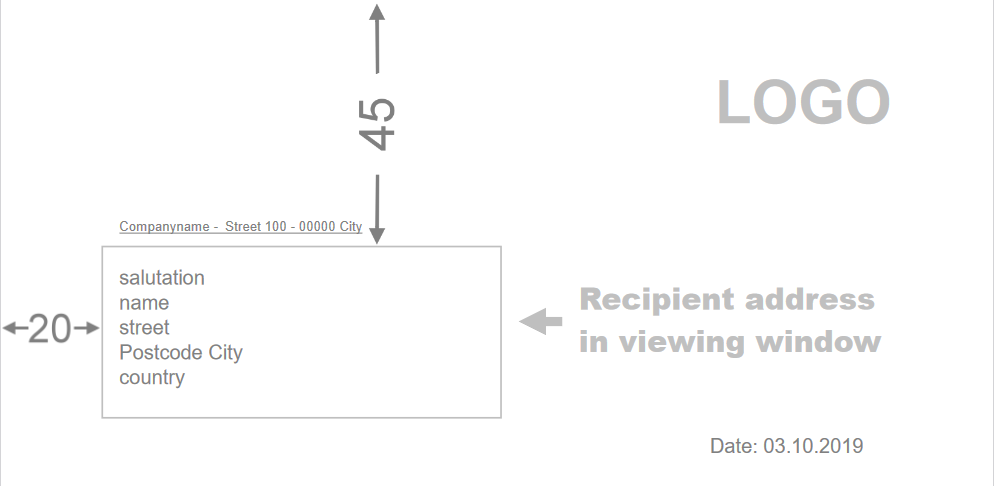
Other possible error sources and causes:
- Make sure you have enough credits in your account.
- Before sending, please complete your contact details (address) in the Settings menu > Account | Contact details.
- Select the destination country in Tab 2 [ Destination ].
- Check that the recipient's address field is in the correct area in your custom document (see Demoletter)!
- The document (PDF) is corrupt or badly formatted. We recommend PDF from version 1.3. You can check the version of the PDF document by viewing the source code of the PDF file. The first line shows the PDF version with which the document was created.
- Convert the PDF document to a valid version: https://docupub.de/ pdfconvert/.
- The PDF file is encrypted or protected. Encrypted PDF documents cannot be processed.
- The PDF file contains a digital signature. Please remove the digital signature before sending.
- The interface is temporarily unavailable at this time. Please try again later.

