Set retention time for e-mail folder
Set retention time for e-mail folder
The retention time or retention period determines the period in which e-mails are stored in the respective folder. By default, all e-mail folders with the retention time "Unlimited" are preset in the selection menu, recognizable as [-------].
Separate retention times can be set for each e-mail folder. With a few clicks you can adjust the retention time.
- Open in the menu E-Mail the [ Folder administration ]
- Click on the desired folder (for exampleB. Spam) on the edit icon
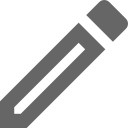
- Then select the desired hold-off time from the selection menu
- Confirm with OK.
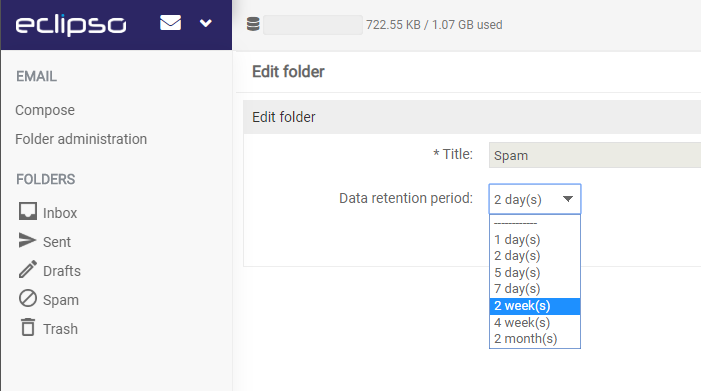
From this point on e-mails in this folder will be deleted automatically according to your time settings. Use the function "Set retention times" to automatically clean up your mailbox and to delete old data automatically.

