Key combinations (hotkeys) in the mailbox
Key combinations (hotkeys) in the mailbox
To make it easier to use your e-mail inbox, you can use various hotkeys from different key combinations. You can activate the use of hotkeys in the Settings > Account | Preferences menu.
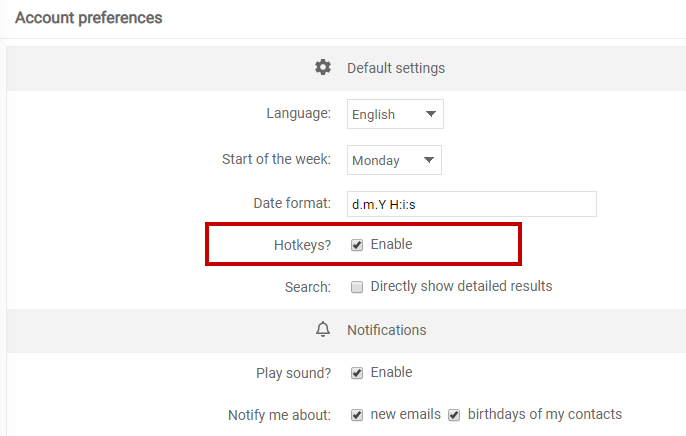
Once the hotkeys are activated, you can use the following key combinations in the Email menu:
Email Hotkeys (Shortcuts):
- Ctrl+A: Select all mails
- Ctrl+R: Mark marked mails as read
- Ctrl+U: Mark marked mails as unread
- Delete: Delete selected mails
On Apple/MAC computers, the CMD key [? key] is used instead of the CTRL key.

