How do I empty an email folder?
How do I empty an email folder?
Deleting e-mails helps you to keep track of your mailbox and to save storage space. If you want to delete the contents of an e-mail folder, you can use the appropriate tool: Empty folder.
1. Change to the folder view of the desired e-mail folder, here using the example of the folder Recycle Bin / Trash folder and click the button "Folder actions"
2. Then click the button "Empty folder"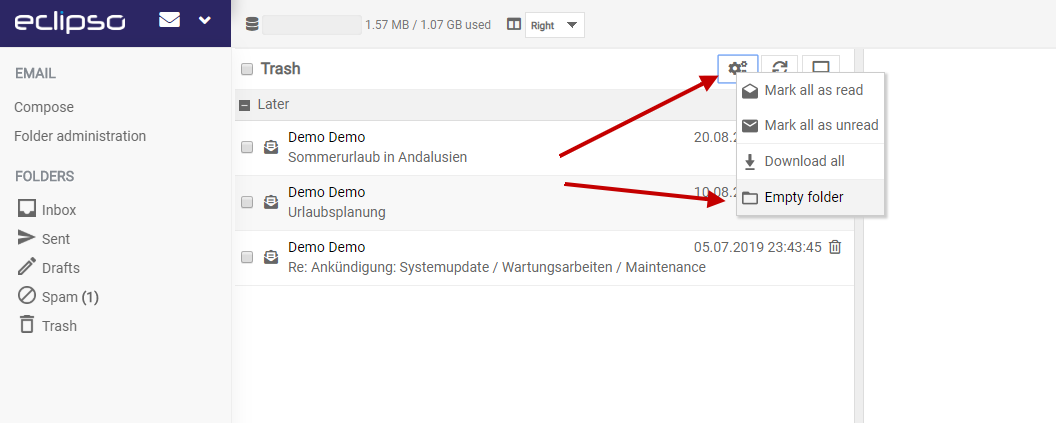
3. The deletion process is now performed for the complete folder content. Emails from the folders Inbox, Sent, Drafts and Spam are moved to the Recycle Bin when the folder is emptied.
Emails from the folders Inbox, Sent, Drafts and Spam are moved to the Recycle Bin when the folder is emptied.
When the Recycle Bin is emptied, the contents are finally deleted. This process cannot be undone!
TIPP: For each folder you can set retention times and thus specify whether the folder should be emptied automatically after the deadline. To do this, go to the E-Mail > folder management menu and specify the retention time for the folder (e.g. Trash bin or Spam folder).

