How to synchronize address book with the FRITZ!Box telephone book
How to synchronize address book with the FRITZ!Box telephone book
Connect the Fritz!Box to the eclipso address book via CardDav and synchronize your contacts. Current versions of the FRITZ!Box (e.g. 7590) with the appropriate firmware (from 7.20) offer the possibility to set up multiple phonebooks and synchronize contacts with your eclipso address book via CardDav. The phone book in your FRITZ! box is regularly synchronized with your eclipso address book. This way you can manage your contacts centrally in your eclipso address book and also use them in your landline, e.g. with a Fritz!Fon or DECT phone.
How to configure the Fritz!Box and connect it to your eclipso address book
- In the address line of your browser (Mozilla Firefox, Google Chrome, Microsoft Edge, Opera or similar) type http://fritz.box ↗ ein.
- Log in to the Fritz!Box menu with your administration password.
Step 1 - Create new telephone book
- Click Telephony and Telephone Book on the left menu.
- To create a new phone book, click on the top right-hand side of the screen New telephone book.
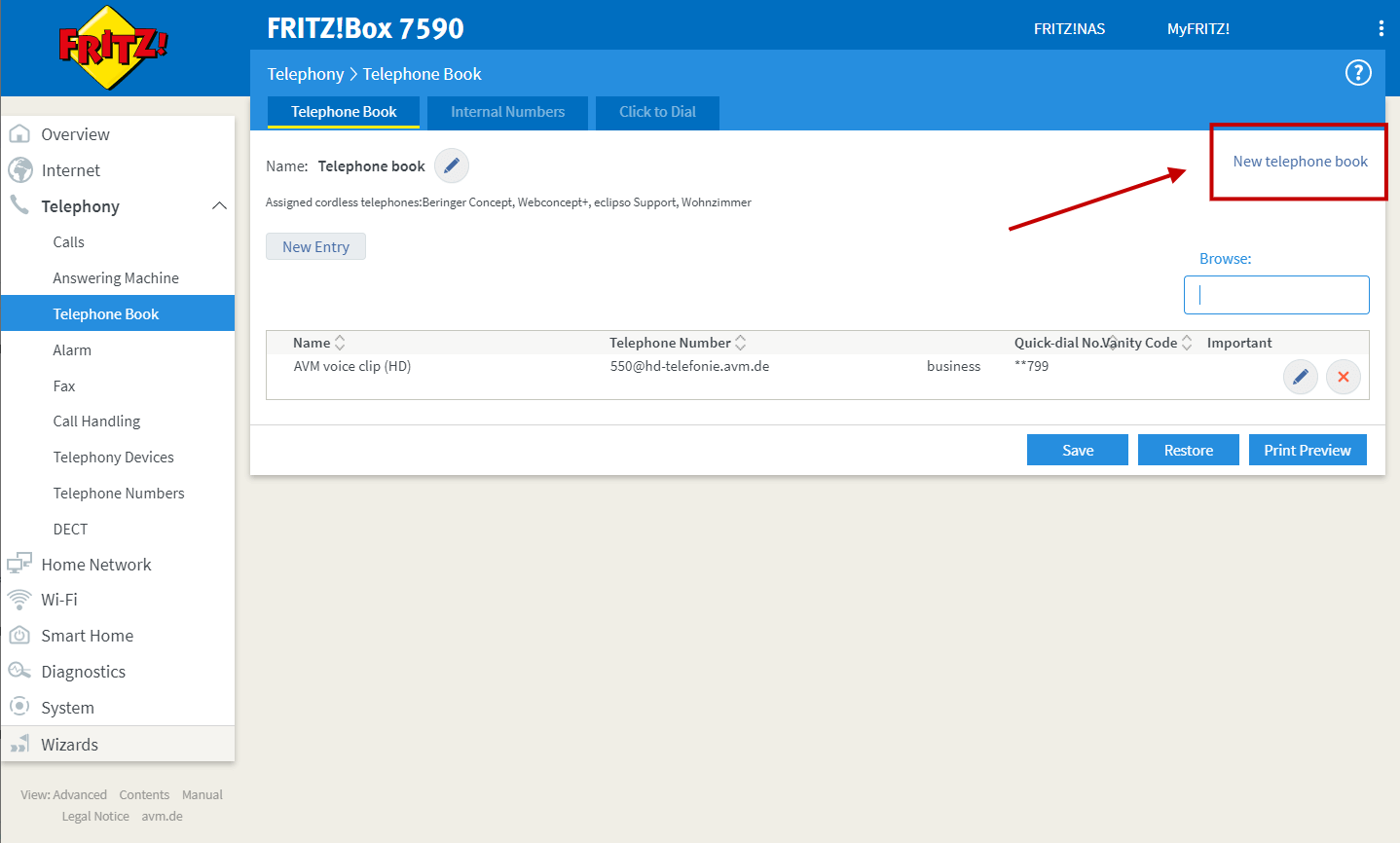
Step 2 - Create telephone book and connect to your eclipso address book
- Enter a name for the phone book and select the item Use the contacts of an online provider.
- Select from the menu provider the item CardDav-provider.
- In the field Web address of the CardDav server enter https://www.eclipso.eu/interface/carddav.php/addressbooks/name@eclipso.tld/ (instead of name@eclipso.tld please use your own @eclipso address).
- Now enter your access data to your eclipso account under User name and Password.
- Optionally you can also make the phone assignment (on which devices you want to use the telephone book).
- Then click [ OK ] to save your entries.
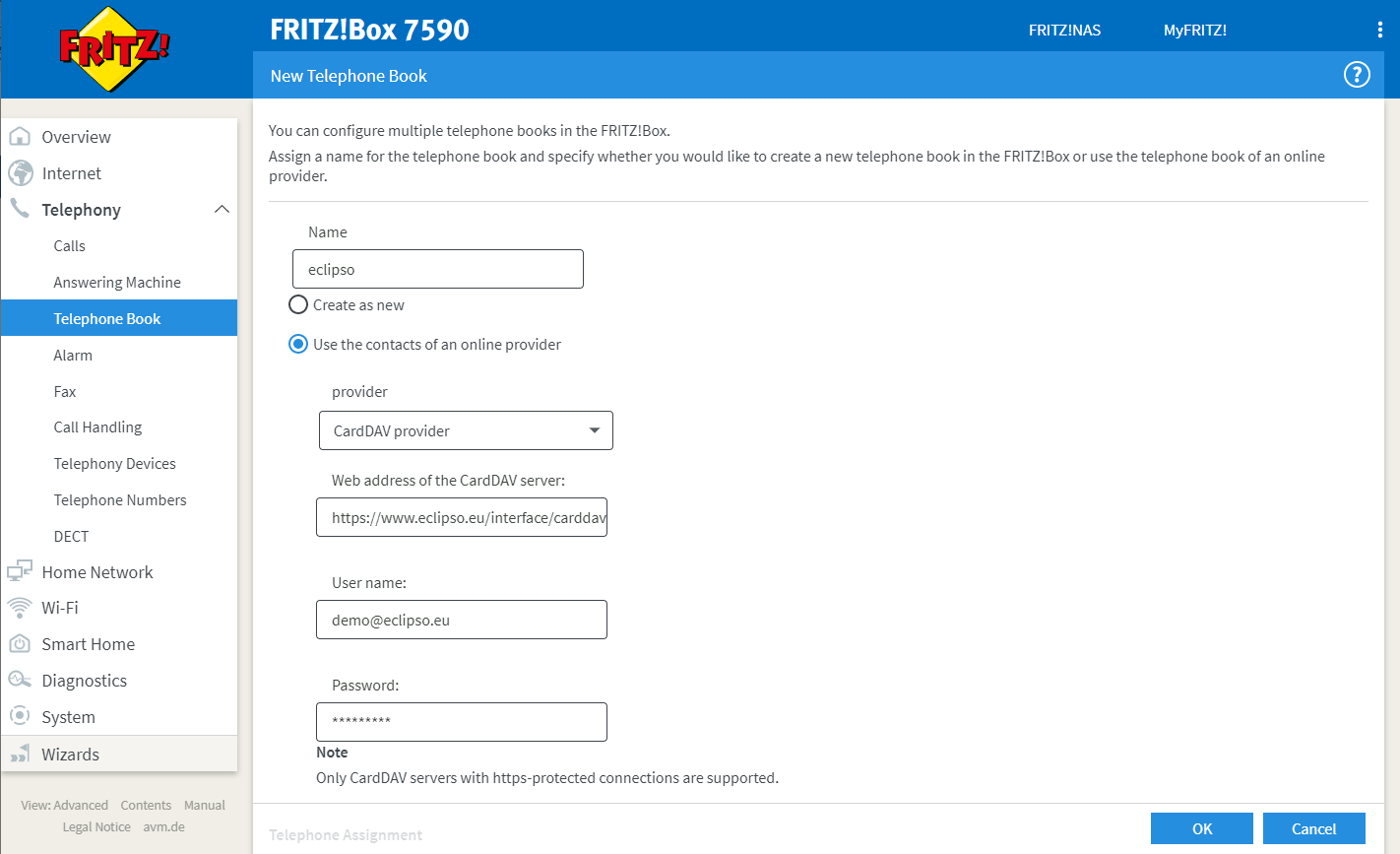
Step 3 - New Telephone book - Complete Setup
When Fritz!Box has established the connection, you will see the confirmation page. Click [ Next ] to complete the setup.
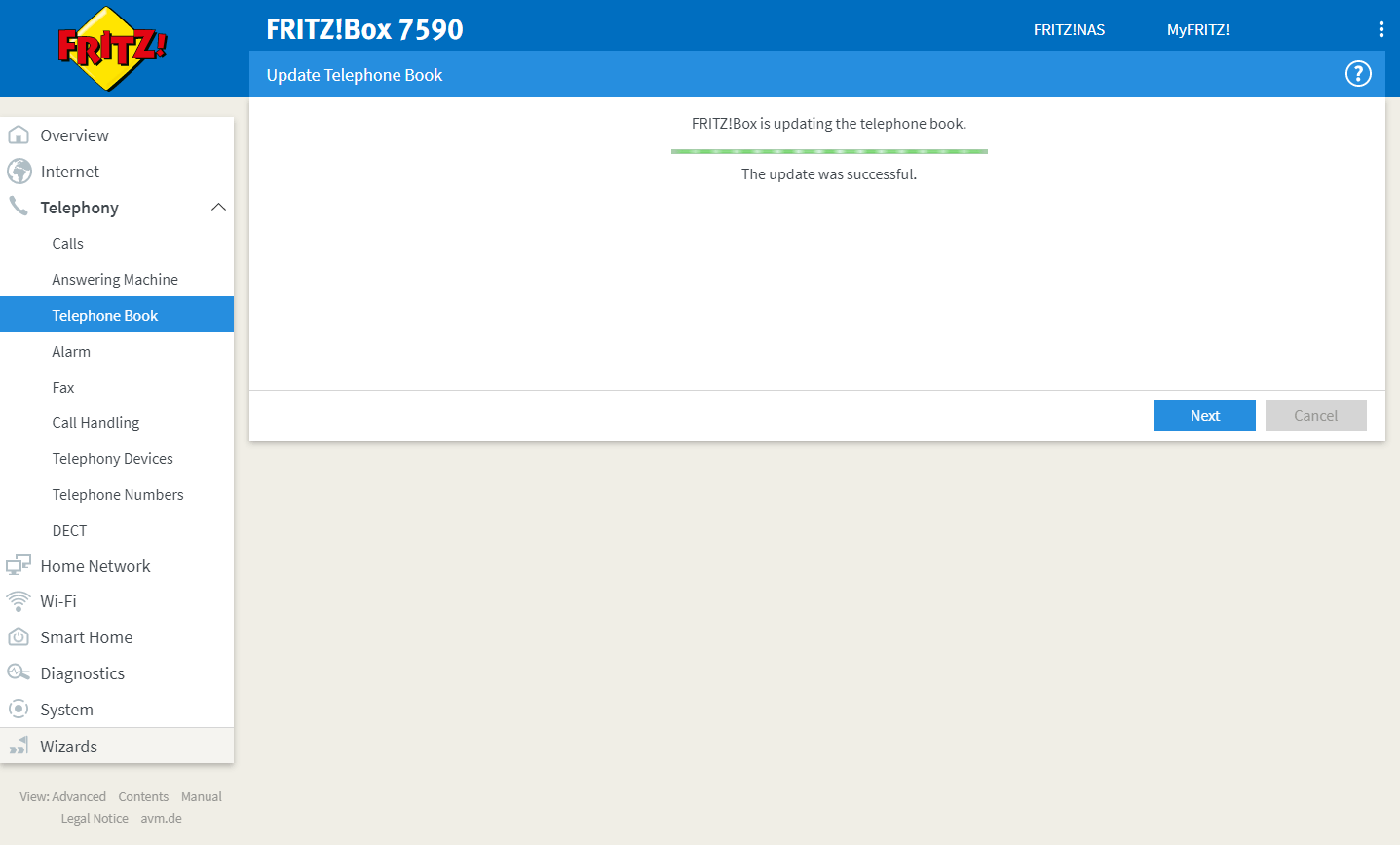
Step 4 - Telephone book - Show entrys
After successful setup you will find a new tab in the menu Telephony > Telephone book of the Fritz!Box with the name of the created phone book, e.g. eclipso. If you now open the phone book, the entries of your eclipso address book are displayed for which a phone number has been stored. Contacts for which no phone number has been entered will not be displayed.
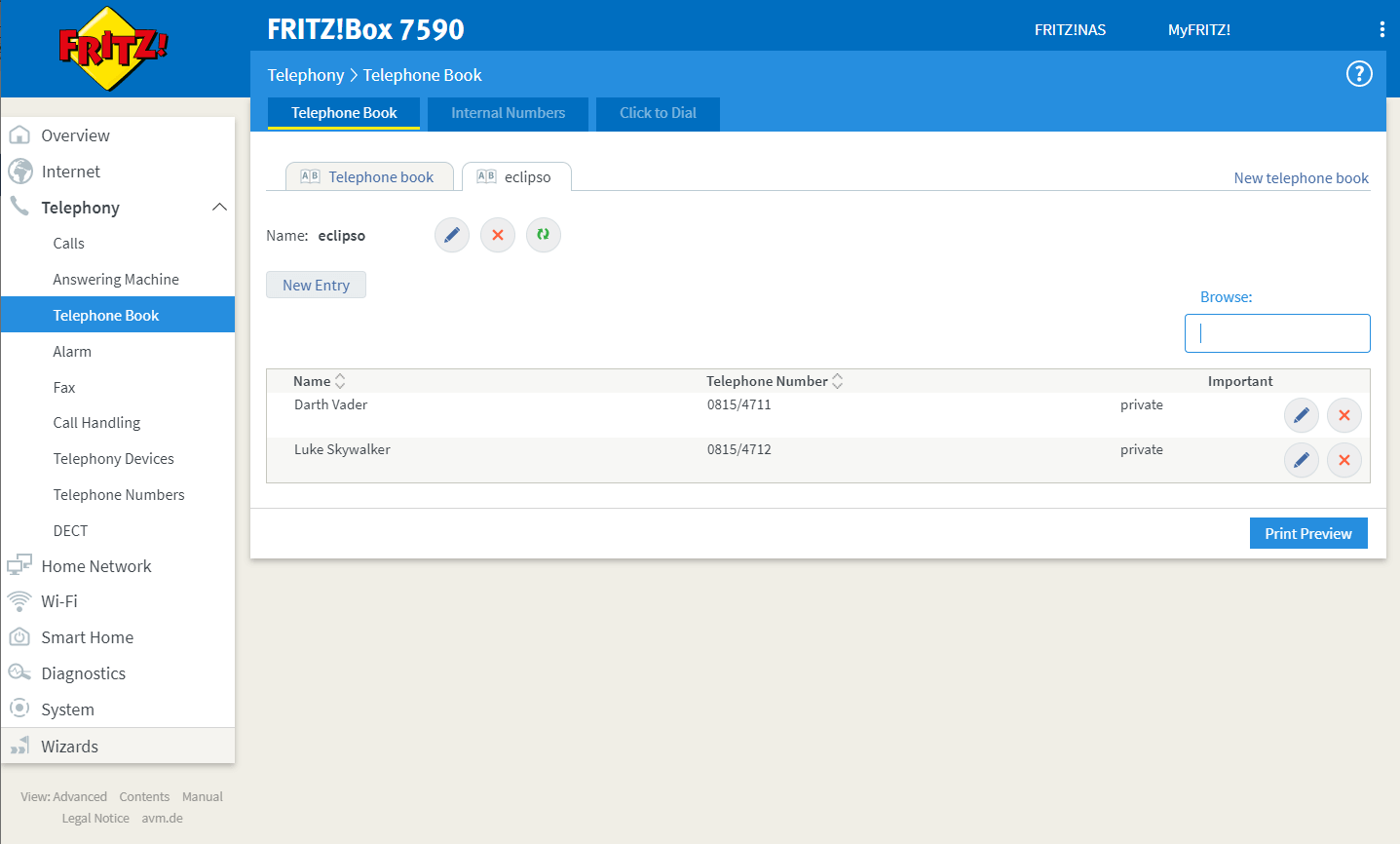
 CardDav is available in all value added tariffs eclipso Connect, eclipso Premium and eclipso Business.
CardDav is available in all value added tariffs eclipso Connect, eclipso Premium and eclipso Business.Related articles:

